- Email Uscnr.piler@gmail.com
- Call Us08584-242019, 98856 59517, 91772 35558
-
FeedbackGrievances
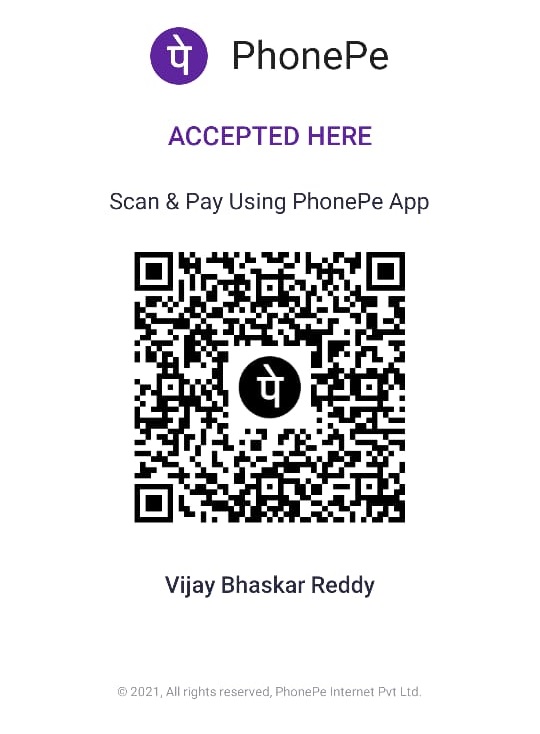 Steps to make Payment
Steps to make Payment1) Open PhonePe App in your Smart Phone
2) Click on QR Code Icon on the top right corner

3) Scan the QR Code Image on the left hand side
4) Scan automatically opens the following screen to enter the payment.
5) Enter the amount and click on "Send" to make the payment


6) For support on payment issues, call us @ +91-9177235558 | +91-9490687115